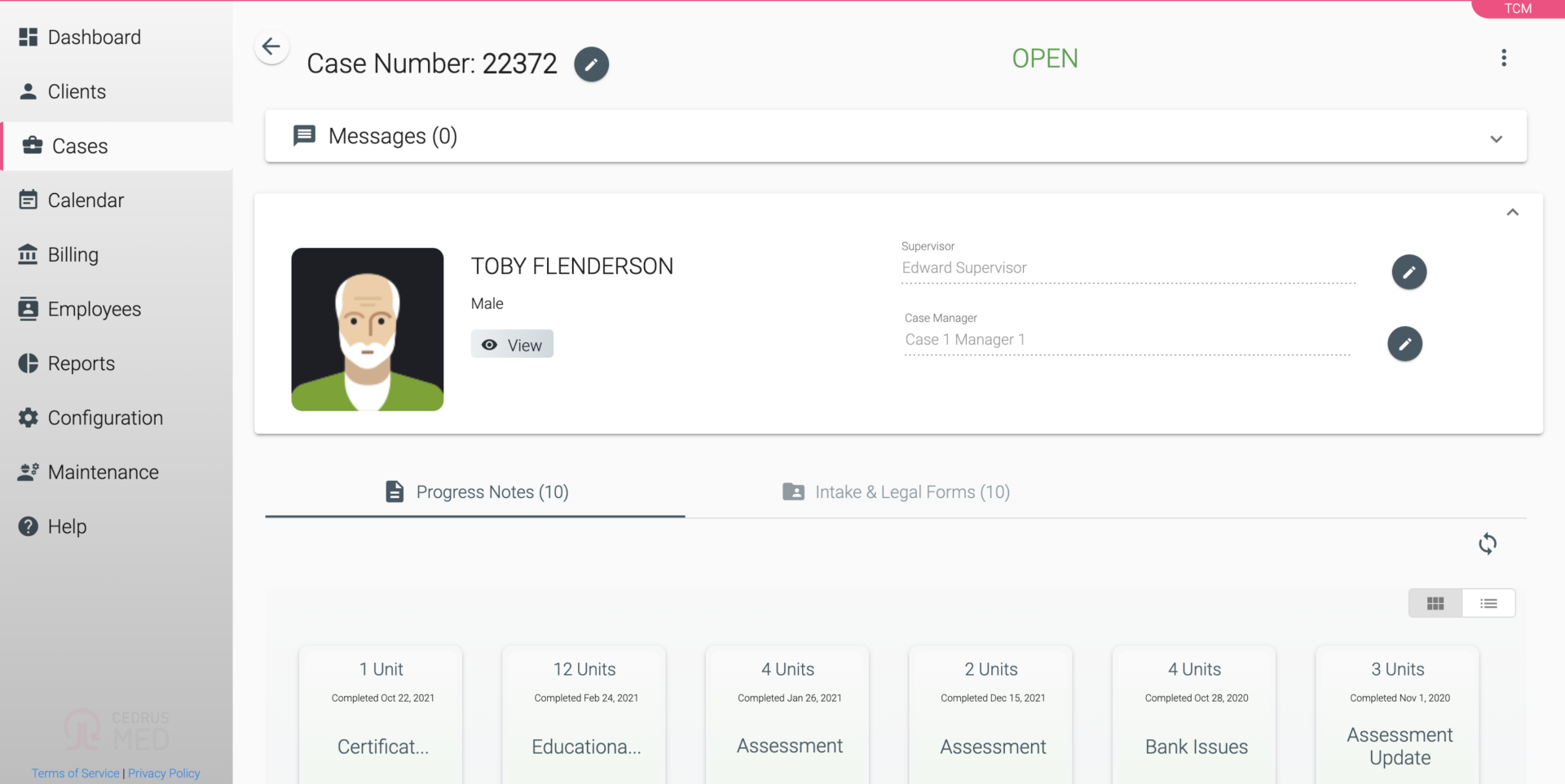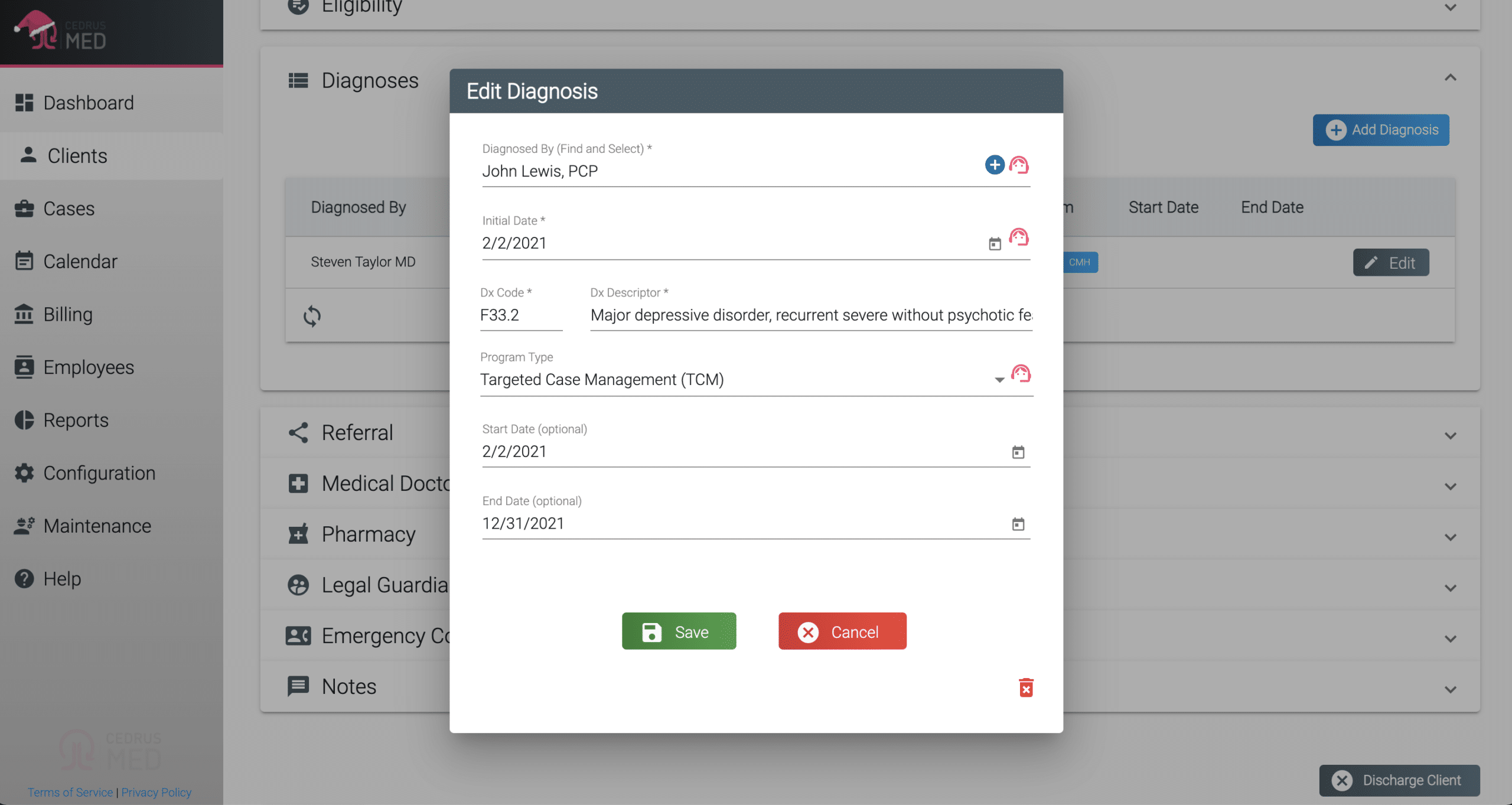Check Eligibility (Insurances & Authorizations)
With this feature, clients are given a chance to input their patients’ insurance information and authorizations if they are being used. Without inputting this information, specialists are not allowed to create billable documentation to ensure that clients are fully cleared before they are worked on. This is crucial in maintaining organization within the agency and preventing any issue as units are kept track of, and documentation is directly created under the insurance information input. As clients change insurance/ authorizations, this feature allows for a history of such information inside the agency’s database. In this section, eligibility and authorization supporting documents can also be added. Adding these documents directly under the space provided allows agencies to justify their insurance/eligibility/authorization input.
Create Intake & Legal Forms
CedrusMed allows specialists to create all documentation for patients within our system. This way, all data regarding the client is kept and produced in the same place. The intake and legal forms include Service Plans, intake package documents, consent forms, and other documentation required when working with a client. All documentation is created and signed through the CedrusMed software, following guidelines and regulations. Our intake and legal forms creation process allow specialists to carry out documents the easiest way possible, allows supervisors to check and approve documents, and collects client signatures. If an error is found in a document, supervisors can reject the document, which will then be sent back to the specialist for further editing; This allows documentation to be completed correctly./br>
Create Progress Notes
CedrusMed allows specialists to create billable and non-billable notes within the system for all services administered to their clients. All notes follow a process that guarantees that notes are created quickly and following guidelines. Specialists create notes, which are administered under the client’s diagnostic code and insurance information, and the notes are then approved by supervisors, making sure all is correct. If there is a mistake found in the note, supervisors can reject them for further editing; This allows progress notes to be completed correctly./br>
Case Messages & Notes
Notes can be left inside a case or a client’s demographic page. CedrusMed provides them in the form of yellow notes at the top of the page or messages that can be replied to by other members of the staff. This feature allows specialists to communicate with each other inside the program without using external devices, which keeps everything following HIPAA and PHI standards. The communication within specific cases and clients helps facilitate the internal quality assurance process; when a step in the note/document process is completed, specialists can leave a note or message or notify other specialists. If there is an error found in a document or regarding the client/case, a note can also be left to inform specialists that something needs to be fixed. This allows changes to be made quickly and ensures that information regarding the client or case doesn’t leave the agency’s database. /br>
Generate Billing Report
Billing generation is critical and can turn into a complex and time-consuming process when done manually. In CedrusMed, billing is automatically generated so that specialists only have to focus on the services they need to give their clients. The Automatic billing reduced human error to zero. Billing is generated automatically in the week, reflecting the supervisor’s approval date. As soon as a billable document is approved, it can be found in its corresponding week inside the billing report. CedrusMed’s billing report contains all information necessary to create claims in insurance and clearinghouse portals. This feature was created to maintain the billing organized and correspond with regulations and guidelines.