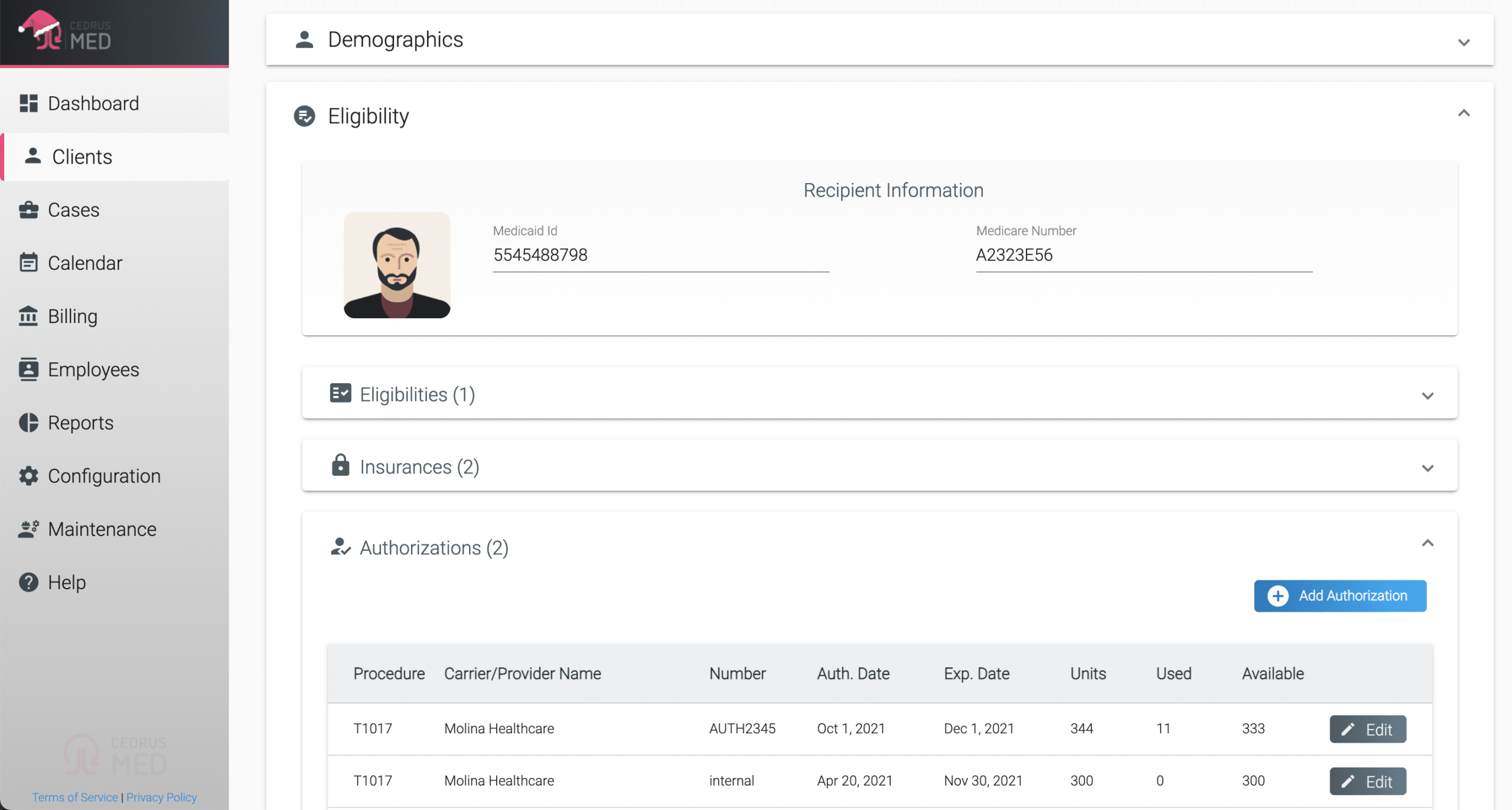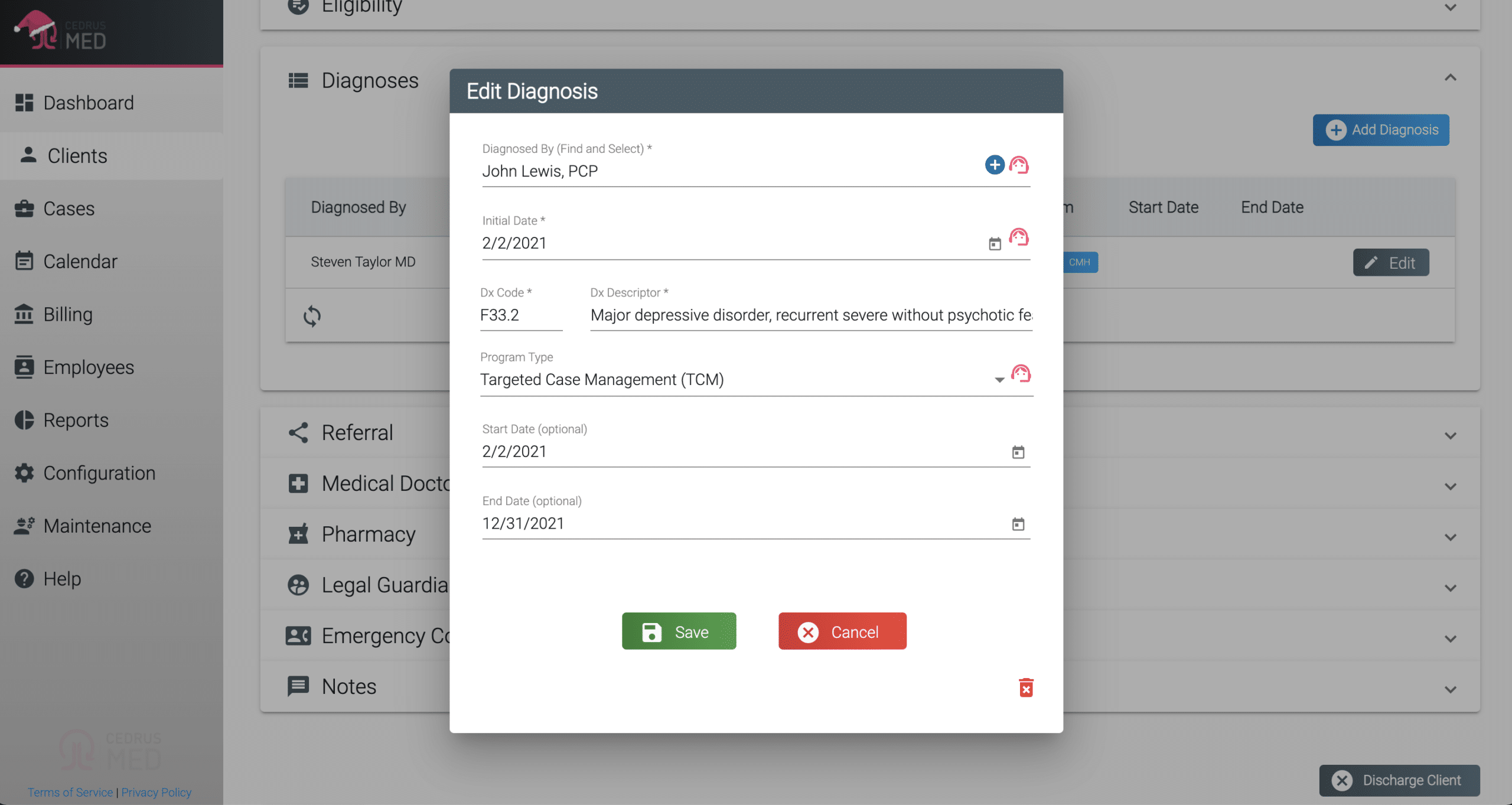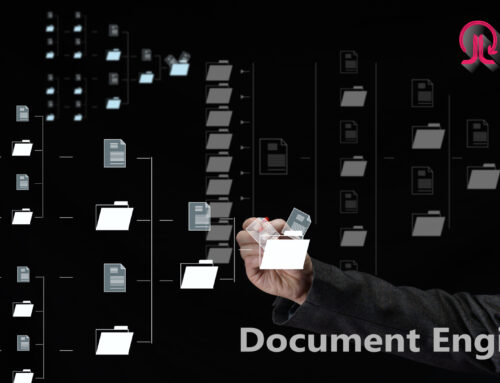Insurance/Authorization Coverage
Insurance coverage is always required for note creation. Therefore these are the most common calls regarding Targeted Case Management Progress Notes. There are times where specialists will begin their note creation without insurance being input into the EHR for the client. When this happens, the specialist will usually call, wondering why they can’t make notes. At this point, it is explained to them that in correspondence with insurance regulations, a billable service note can’t be created unless the client is cleared for insurance. If the client is clear and their insurance hasn’t been input into the system, we explain to them the steps they must take in order to input it and that once it is input, they will be able to create notes. If an insurance or authorization is input, technical support will investigate if the error is due to coverage dates and find the solution.
How To Reopen A Progress Note
Progress Notes are always sent to a supervisor for approval in case there are any errors that must be fixed. If an error is found, the supervisor must reject the progress note for changes to be made. Sometimes small errors get past this point of approval, and a note is completed regardless. When this happens to a specialist for the first time, they will call technical support to see if there is a solution that doesn’t require restarting the note. Technical support will then explain the solution to the specialist, and if needed, connect with them to demonstrate it on the computer.
Input Dx Code
A diagnostic code must be input into the system to create progress notes. Without a diagnostic code, a specialist will not save a progress note for a client. When a specialist calls due to a diagnostic code error, technical support will connect with them and check if a diagnostic code has been input for the client. If one is not found, directions on how to input it will be given to the specialist. If one is input, technical support will investigate if the error is due to coverage dates and find the solution.
Overlapping
Following guidelines, only one note can be created per one client per day, and a specialist can’t create a service at the same time as another service. When clients do either of these things, they will get an overlapping error stating either that a note for the client has already been created on that day or that another service is already placed at the service time. Technical support will connect with them if they can’t find the service that’s causing the problem and find an appropriate solution for them.
Saving Note Error
A note-saving error that doesn’t have to do with a diagnosis, insurance, or overlapping could have to do with either a browser language, internet connectivity, or browser compatibility problem. Specialists usually experience these errors when they are first starting and aren’t adapted to the system’s compatibility with specific settings. When specialists call with problems like these, technical support will connect with them and investigate what exactly is causing the issue, fix it for them, and explain why the error was occurring as well as how to fix it if it ever happens again.